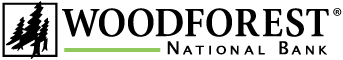Help Documentation
Request a Stop Payment
Important! Stop payments are effective for 180 days (6 months) only. You cannot request a stop payment for ACH transactions, ATM/Debit Card transactions, Temporary Checks or Electronic Bill Payments from this page. Please contact your local branch for these requests.
A fee will be assessed for this service.
Select the radio button to the left of Place a stop payment request on a single check. Use the dropdown arrows to select the Account and Reason. Then, enter the Check Number, Amount, Payee, and Check Date. Click CONTINUE or CANCEL to cancel placing the stop payment. A new window will appear to review your stop payment request before submitting. Click REQUEST STOP PAYMENT to continue, BACK to edit the stop payment, or CANCEL to cancel placing the stop payment. A message will be displayed at the top of the page indicating your stop payment was successfully requested.
Range of Checks
Select the radio button to the left of Place a stop payment request on a range of checks. Use the dropdown arrows to select the Account and Reason. Then, enter the beginning check number of the range in the first Check Number field and the ending check number of the range in the second Check Number field. Click CONTINUE or CANCEL to cancel placing the stop payment. A new window will appear to review your stop payment request before submitting. Click REQUEST STOP PAYMENT to continue, BACK to edit the stop payment, or CANCEL to cancel placing the stop payment. A message will be displayed at the top of the page indicating your stop payment was successfully requested.
If you have scheduled stop payments on additional checks, the checks will display on the bottom of the page.