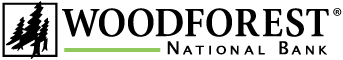Help Documentation
Request a Check Copy
Overview
Use this feature to send a request to Customer Contact Center for a copy of a check if you cannot find a check image from the Account page or on your eStatement. Allow 10-14 days for your request to process.
A fee may be assessed for this service. You can view the fee schedule by clicking the hyperlink fee.
Actions
When you select Request a Check Copy a new window will appear. Use the dropdown arrow to select the Account. Then, enter the Check Number, Amount and Date Cleared in the designated fields. Click CONTINUE or CANCEL to cancel requesting a copy of a check. A new window will appear to review your check copy request before submitting. Click REQUEST CHECK COPY, BACK to return to the previous page, or CANCEL to cancel requesting a copy of a check. You will be taken back to the main page of the Service Center where a message will be displayed indicating your request for a check copy was successfully submitted.
Tip
You can use the calendar icon to select the date the check cleared.