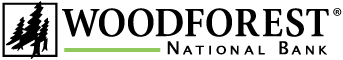Help Documentation
Managing Security Alerts
To add an email address, click the Add or update your email addresses? hyperlink. You will be taken to the Managing Contact Points page in the Message Center. Click the Add an email address hyperlink to add a new email address. The Edit Contact Point window will appear. Enter the email Nickname and Address. If you wish this to be your primary contact, click the checkbox to the left of Make this my primary contact. Click SAVE EMAIL ADDRESS or CANCEL to cancel adding the email address. You will return to the Managing Contact Points page where you will see the new email address.
The new email address will remain highlighted in red until the email address has been verified. Click RESEND VERIFICATION and an email verification will be sent to your new address containing a link to be used to verify the email address. Once you click the link the verification process will be complete and a new window will appear displaying a message indicating the email address was verified successfully.
To update or delete an email address, click the email address. The Edit Contact Point window will appear. Make desired changes to the email address and click SAVE EMAIL ADDRESS, click DELETE to delete the email address, or click CANCEL to cancel the update.
You can manage your security alerts from the Accounts Transaction History, the Message Center and the Service Center.