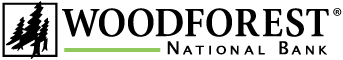Help Documentation
Account Summary
Overview
This page displays basic information about all your online banking accounts.
On the left, accounts are grouped by type – Checking & Savings, Business Checking, Certificates of Deposit, Retirement Accounts, Lines of Credit, Loans and Closed Accounts. On the top right of the page, balances are also displayed as totals – Total Checking, Total Savings and Total Liabilities.
Actions
Click the  symbol to the left of each account name to view Recent Transactions, view Statements,
View All Activity, complete a Quick Transfer From, complete a Quick Transfer To, Pay A Bill, Edit Preferences or Send A Message.
The first ten recent transactions display by default. Click View More Transactions to be taken to the main Transaction History page.
symbol to the left of each account name to view Recent Transactions, view Statements,
View All Activity, complete a Quick Transfer From, complete a Quick Transfer To, Pay A Bill, Edit Preferences or Send A Message.
The first ten recent transactions display by default. Click View More Transactions to be taken to the main Transaction History page.
Tips
On the right side of the page you can also Search Accounts, Transfers Funds, Pay A Bill, Send A Message, or view information about your Upcoming Transfers.
The last time you logged in displays on the top left of the page under Account Summary.