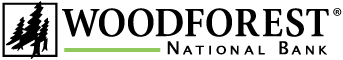Help Documentation
Request a Statement Copy
Overview
If you cannot access your account statement from the Account Summary page, use this feature to request a copy of a statement from Customer Contact Center.
A fee may be assessed for this service. To view the fee schedule, click the hyperlink fee.
Actions
When you select Request a Statement Copy a new window will appear. Use the dropdown arrows to select the Account, Month and Year for the requested statement. Click CONTINUE or CANCEL to cancel requesting the statement copy. A new window will appear to review your statement copy request before submitting. Click REQUEST STATEMENT COPY, BACK to return to the previous page, or CANCEL to cancel requesting a copy of a statement. You will be taken back to Service Center main page where a message will be displayed indicating your request for a statement copy was successfully submitted.
Tip
Enrolling in eStatements provides you access to your statements online. You no longer need to maintain paper copies of statements and can print a past statement as needed.