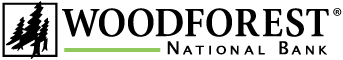Help Documentation
Edit Preferences
To change the account nickname, simply delete the existing name in the Nickname field and enter your own (for example, "Bill Account" or "Vacation Account"). This will allow you to more easily distinguish between your accounts.
To change account eligibility options, simply check the box next to the appropriate option.
You can choose to hide an account on the summary page, prevent transfers from and to an account and prevent bill payments from an account.
Important! If you prevent bill payments from an account that is already set up for payments, all pending payments and recurring payment models will be deleted and you will not have access to make payments from the account.
Once preferences have been changed, click SAVE PREFERENCES or CANCEL to cancel the changes.