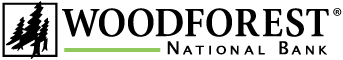Help Documentation
Obtain a Loan Application
Overview
This page allows you to apply for a loan online.
Actions
To apply for a loan online, click Obtain a Loan Application. A new window will appear taking you to the Personal Loans section of the Personal Banking page on the Woodforest.com website. Scroll down to view the available personal loans. Click on Click Here to Apply Online on the desired loan type. A new window will appear notifying you that you are leaving the Woodforest National Bank website and being redirected to the online loan application website. Click OK or CANCEL to cancel the online application process or CLOSE THIS WINDOW to close the window without taking any action. A new window will appear to enter your zip code and continue the online loan application process.
Tip
If you cannot find the type of loan you are looking for on woodforest.com, please contact our Consumer Loan Center at 1-877-562-6962.