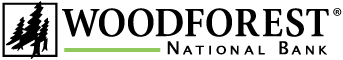Help Documentation
Order Debit Card
Overview
You can order replacement debit cards online for eligible accounts. A replacement card is a new card with a new number.
Actions
When you click Order Debit Card a new window will appear. To review the Woodforest Debit Card Agreement, click the hyperlink: Woodforest Debit Card Agreement. To review the fee that may be assessed to your account, click the hyperlink: fee. The Schedule of Fees will appear as a PDF file in a new window. Review and/or print this fee disclosure. When finished close the window. Use the dropdown arrow to select the account for which you want to order a debit card. Then, click CONTINUE or CANCEL to cancel ordering the debit card. A new window will appear to review the name and account for the card. Click ORDER DEBIT CARD, BACK to return to the previous page, or CANCEL to cancel ordering the card. You will be taken back to the main page of the Service Center where a message will be displayed indicating your card was successfully ordered and when to expect your card to arrive.
Tip
If you wish to order a duplicate card (same number as existing card) you must visit one of our branch locations. You will be required to give up your current card before a duplicate is ordered.
If you have a joint account and wish to order a card in the joint account holder’s name, you must visit one of our branch locations or an enrolled joint account holder can log into Online Services themselves and order a card.