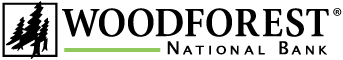Help Documentation
Re-Order Checks
Overview
You can re-order checks online for accounts that have a previous check order.
Actions
When you click Re-order Checks a new window will appear. Use the drop down arrow to select the account for which you want to re-order checks. Then, click CONTINUE TO HARLAND CLARKE’S WEBSITE to continue, or CANCEL to cancel re-ordering checks. A new window will appear notifying you that you are leaving the Woodforest National Bank website and being redirected to the Harland Clarke website.
Tip
If you have never ordered checks for your account before, you must visit your local branch for assistance.