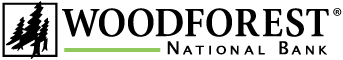Help Documentation
Statements
Overview
This page allows you to view or download past account statements for a selected account.
Note: A PDF viewer, such as Adobe Acrobat Reader, is required in order to view online statements.
Actions
Select STATEMENTS from the options displayed on the left of the Accounts Transaction
History page. A list of all available statements, up to 24 months, for the account
displays.
To view a statement, click VIEW next the statement period you wish to view.
To download a PDF version of a statement, click DOWNLOAD next to the statement period you wish to download. The FILE DOWNLOAD window displays. Click OPEN to view the statement, SAVE to save the statement to your computer, or CANCEL to cancel the download action.
Tips
You may select the STATEMENTS option from the main Account Summary page
when you click the symbol to the left of an account.
If you are still receiving paper statements, you can enroll in E-Statements from the Service Center page.