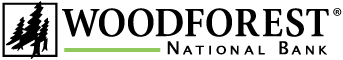Help Documentation
View All Activity
Overview
Selecting View All Activity takes you to the Transaction History page. By default, this page displays the last 45 days of
activity in descending date order. Information displayed includes any pending transactions. Pending transactions are
transactions that have not yet posted to your account and are reflected in your available balance, but not in your ledger
balance. As these transactions are processed (posted to your account), the word PENDING will no longer display
underneath the account balance associated with that transaction.
Actions
Click View All Activity. You are taken to the Transaction History page. The last 45 days of transactions display in
descending date order. To quickly view previous transactions, click PREVIOUS 45 DAYS at the end of the transaction list.
To view a range of transaction history (up to 120 days at a time), enter the date range in the From and To fields and click View.
To search your transaction history for a certain transaction, enter a search term in the Search Transactions window. Search results display as you enter characters and search on Description and Amount fields.
Tips
To sort the transactions in a different order, click the hyperlinked column headings. For example, to sort transactions
by date, click on the Date column heading.
To send a message to Customer Support concerning a specific transaction, click the ![]() icon.
icon.