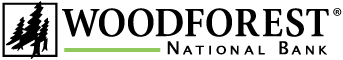Help Documentation
Change Username
Overview
Use this feature to change your online banking username.
Actions
Select Change Username to change your existing online banking username. You must answer an existing security question before proceeding to change your username. Click LET'S GET STARTED.
Enter the correct answer to the security question that is displayed. Click CONTINUE. A new page will appear. Enter your new Username, and then re-enter it to confirm it was entered correctly. Click CHANGE USERNAME. A message will display indicating your username was changed successfully.
Tip
Your username must be 3 to 32 characters in length. Choose a username that is different from your password.
If the username you selected is already in use, an error message will display. Please select a different username.